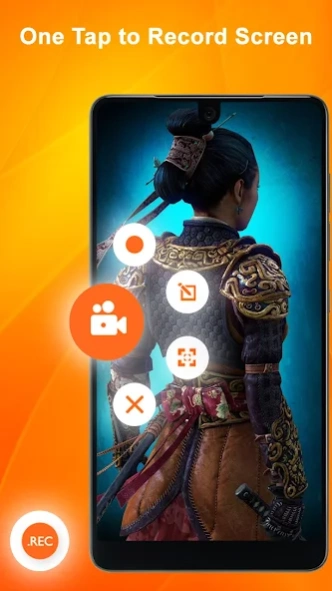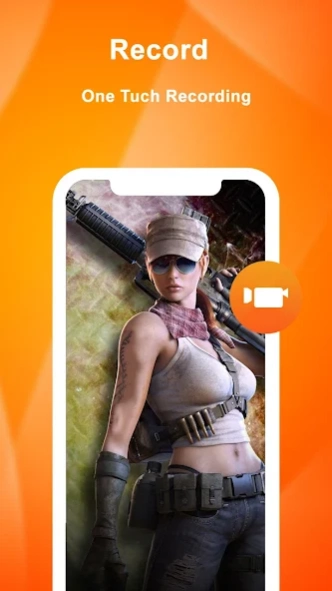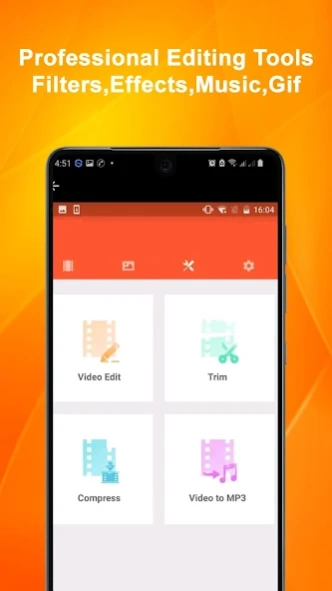Screen Recorder, Game & Video 1.0.0
Free Version
Publisher Description
Screen Recorder, Game & Video - Record Video calls & games from your phone Screen & capture screen on touch
Screen Recorder, Game & Video call Recorder V-E
Record Video calls & games from your phone Screen & capture screen with one touch
Screen Recorder, Game & Video call Recorder V-E Screenshot SVR Video Recorder allows you to record game while playing, edit video with filters, effects, music, offer users high quality video and clear screenshot with no rooting and no recording time limit. You can draw on the screen while recording, record phone screen with internal/external sound easily. As for our VIP users, you can have even more fluid experience and record video with no watermark. Smooth Recorder & Powerful Video Editor, Screen Recorder with Facecam, and Screen Recorder with Sound,
Game Recorder with no Time Limit, Screen Recorder with Audio, Free Screen Recorder in FULL HD, XRecorder, Movie effects, air show Recording, Video recording with handy screen capture tool, Video editing: merge, add background music, add text, etc.
Speed Control: Use fast motion/slow motion to change the speed of video.
Magic Brush: Touch screen to draw, doodle anything you want to make an original video. You can even blur image, add mosaic to cover areas you do not want to show. Or convert video to GIF. Screen Recorder, Game & Video call Recorder V-E
app offers you professional editing tools to make popular videos.
Screen Capture & Recorder Of your Phone:
My Recorder is not only a screen recorder, but also an app to capture screenshots.
Screen capture works when recording your screen. Screenshot of a video call with friends or family, record cherish moments.
One tap to capture your screen through floating window or notification bar.
Record your favorite live sports games like cricket, hokey, baseball, tennis, football, wrestling, movies, video songs, and much more just on one click and share Recordings & screenshot to your friends and family. With Screen Recorder, Game & Video call Recorder V-E Screenshot SVR.
Advantages:
Powerful Recording:
You can easily hide the record window for frameless video while recording or capturing screen, change the aspect ratio to widescreen, vertical or square.
Record internal audio, this screen recorder supports recording internal sound.
Brush: You can doodle on the screen while recording, write or draw anything you like.
It's a stable screen video recorder for you to record video, record the tutorials and capture screen.
It only takes one touch to start recording on your phone with sound, one single tap to pause/resume at any time.
Simple interface, super easy to record games while playing, record video calls or live shows, capture screenshots, rec screen and edit images.
This video capture provides high quality and customized settings: 1440p Resolution, 12.0Mbps Quality, 60 FPS, support for HD video, both portrait and landscape video orientation. With this screen recorder with audio, you can change the video settings at will to meet your needs and record clear & smooth video with this app Screen Recorder, Game & Video call Recorder V-E.
Cut/merge/trim/split/reverse/duplicate/rotate/collage/compress/crop the video you record with simple steps Share your perfect screen video clips with your friends on social network,
Key Features:
Capture screen to take a clear Screenshot.
Record Gameplay & Video calls on your phone.
Alternative storage location: internal storage/ SD card.
Doodle anything you want, trim or compress video with simple steps. You can even. convert your video into mp3.
Easy to pause/resume recording, rotate screen.
Floating window: One touch to control and snap the exact moment easily.
Variety of features such as video recorder.
Recording for gameplay, videos, live shows, video chats.
Record screen with audio.
Create high quality videos with Full HD graphics in 1080p.
Totally free, NO watermark, NO root needed, NO time limit, NO watermark.
About Screen Recorder, Game & Video
Screen Recorder, Game & Video is a free app for Android published in the Video Tools list of apps, part of Audio & Multimedia.
The company that develops Screen Recorder, Game & Video is Sayam Reza Apps. The latest version released by its developer is 1.0.0.
To install Screen Recorder, Game & Video on your Android device, just click the green Continue To App button above to start the installation process. The app is listed on our website since 2021-05-20 and was downloaded 12 times. We have already checked if the download link is safe, however for your own protection we recommend that you scan the downloaded app with your antivirus. Your antivirus may detect the Screen Recorder, Game & Video as malware as malware if the download link to com.rezafreeapps.screenrecord.gamerecorder.videocallrecorder is broken.
How to install Screen Recorder, Game & Video on your Android device:
- Click on the Continue To App button on our website. This will redirect you to Google Play.
- Once the Screen Recorder, Game & Video is shown in the Google Play listing of your Android device, you can start its download and installation. Tap on the Install button located below the search bar and to the right of the app icon.
- A pop-up window with the permissions required by Screen Recorder, Game & Video will be shown. Click on Accept to continue the process.
- Screen Recorder, Game & Video will be downloaded onto your device, displaying a progress. Once the download completes, the installation will start and you'll get a notification after the installation is finished.